After importing a STEP file or a mesh multiple faces can be selected by mouse double click on a face. To merge two faces, select both faces in the table, press the right mouse button and select “Merge faces”. If faces are inside the part a clipping of front faces can be activated using the context menu in the 3D-view. Using Alt-Button and left mouse button the clip-plane can be moved.
New faces can be defined using the context menu for the table and selecting "Add face". A new face can be selected based on a cylinder a bearing or a box:
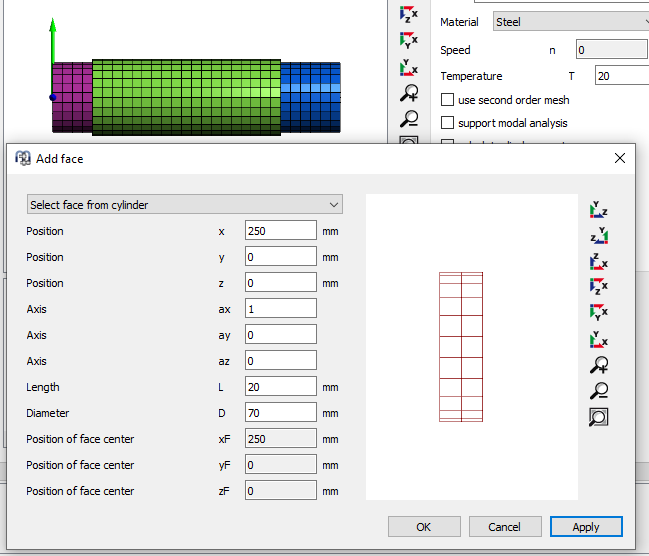
Define the position of the center of the cylinder and its diameter and length. Clicking "Apply" will select all elements in the range and will display the new elements in red. Existing selected faces are shown as mesh in black. For a box distances dx, dy, dz in 3 directions need to be defined instead of diameter and length. For a bearing, position, diameter and lengths are set automatically. This allows to add faces to an imported part without doing a new import.