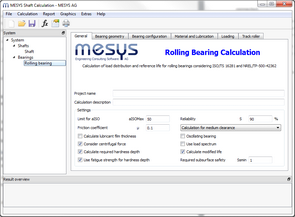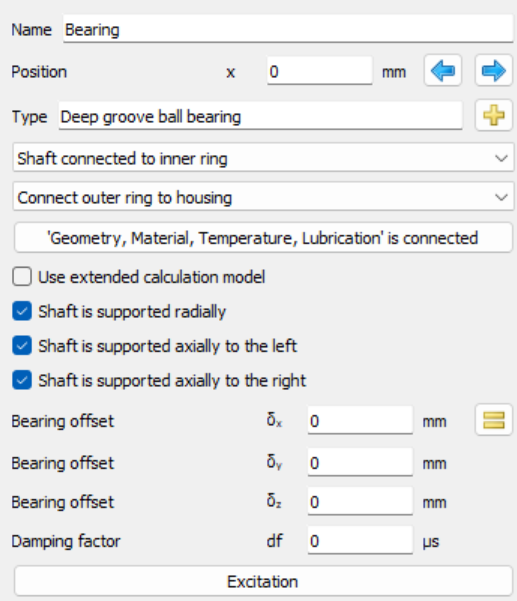 The element “Roller bearing” defines a connection to the rolling bearing calculation.
The element “Roller bearing” defines a connection to the rolling bearing calculation.
The current shaft can be connected to the inner or to the outer ring of a roller bearing. The other ring of the bearing can be connected to either the housing or another shaft. The position is the middle of the total bearing width and using the blue arrows the bearing can be moved between shaft shoulders.
By clicking on the button “‘Geometry, Material, Temperature, Lubrication’ is connected“ the user is prompted, by means of a pop-up window, to set those flags of the data to be transferred to bearing calculation. Shaft diameters, material data, lubrication and temperature data can be transferred to the bearing calculation. Displacements, loads and speeds are always connected.
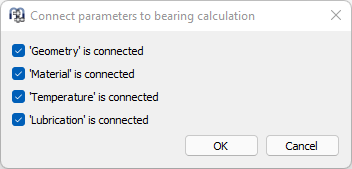
In the default calculation model the rolling element bearing is a nonlinear spring between the nodes on the inner and outer ring shafts. The shaft can be supported radially and axially to the left and the right. This setting changes the connection of the bearing outer ring to the shaft/housing. If the bearing cannot constrain a certain movement, there won’t be reaction forces in that direction.
The bearing offsets will move the node of the secondary shaft (or housing) in this direction, it will therefore generate forces to the current shaft in the direction of the offset. The offset can be used to generate bearing pretension in axial direction or to take misalignment of the housing into account. Using the  -button the axial offset can be calculated based on a given preload. The offset is varied until the axial bearing force is equal to the preload. The sign of the preload value is important. The calculation only works if the shaft calculation is fully defined and it is based on an iterative solution of the whole shaft system.
-button the axial offset can be calculated based on a given preload. The offset is varied until the axial bearing force is equal to the preload. The sign of the preload value is important. The calculation only works if the shaft calculation is fully defined and it is based on an iterative solution of the whole shaft system.
If a damping factor is defined, this will generate a stiffness dependent damping matrix and the factor will override the global Rayleigh damping given in Consider gyroscopic effect.
Using the  -button next to the bearing type a window of the rolling bearing calculation is shown to select a bearing from the database. This dialog can also be shown on right click on the bearing in the 2D-graphics.
-button next to the bearing type a window of the rolling bearing calculation is shown to select a bearing from the database. This dialog can also be shown on right click on the bearing in the 2D-graphics.
If a rolling bearing element is added, an entry for the bearing in the system tree will be added. If this element is selected, the dialogs of the rolling bearing calculation are active to define the bearing.