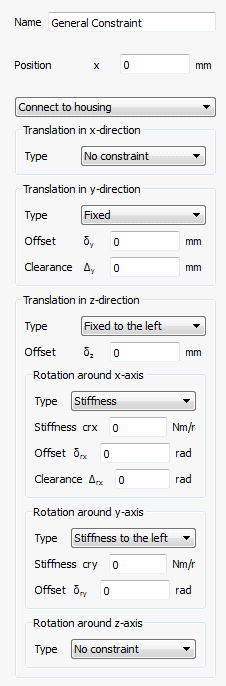 The “General support” allows the definition of constraints between a shaft and the housing or between two shafts for all six degrees of freedom independently.
The “General support” allows the definition of constraints between a shaft and the housing or between two shafts for all six degrees of freedom independently.
First a selection can be done to which element the shaft is connected to. It can be the housing or a second shaft.
For each degree of freedom, a type of constraint can be defined then:
•No constraint: No constraint in the direction is defined.
•Fixed: The degree of freedom between both elements is coupled in both positive and negative direction. An offset or a clearance can be defined optionally. A positive value for the offset results in a movement of the current shaft in this direction, or a force on the selected shaft in this direction. The clearance is either zero or a positive value, it may not be negative. The clearance is defined as distance between the two end values.
•Fixed to the left (or right): The selection “Fixed to the left” means than the selected shaft is constrained only in the negative direction (left on a horizontal axis). “Fixed to the right” is the constraint in positive direction only. For the unidirectional constraint an offset can be defined.
•Stiffness: The “Stiffness” acts like a spring. An offset and a clearance can be defined. Offset and clearance are defined as explained for ‘Fixed’ above.
•Stiffness to the left (or right): Like the rigid constraint also stiffness can be defined in just one direction. The stiffness and an offset can be defined.
Using the  -button the axial offset in x-direction can be calculated based on a given preload. The offset is varied until the axial force on the support is equal to the preload. The sign of the preload value is important. The calculation only works if the shaft calculation is fully defined and it is based on an iterative solution of the whole shaft system.
-button the axial offset in x-direction can be calculated based on a given preload. The offset is varied until the axial force on the support is equal to the preload. The sign of the preload value is important. The calculation only works if the shaft calculation is fully defined and it is based on an iterative solution of the whole shaft system.