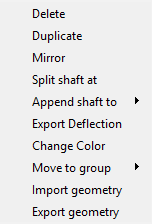
The context menu with the right mouse button on the shaft in the system tree provides some additional options:
•“Delete” deletes the shaft.
•“Duplicate” duplicates the shaft. This is helpful if several similar shafts are needed in a gearbox.
•“Mirror” mirrors the shaft geometry and positions of forces and supports. The orientation of forces and supports is not changed.
•"Split shaft at" asks for a position on the shaft and splits the shaft into two shafts.
•"Append shaft to" appends the shaft to another shaft in the same group.
•“Export deflection” exports a *.csv file for the deflection of a shaft. The “Result tables” in menu report also contain this information, but for all shafts instead of one only.
•“Change color” allows to change the color of a shaft.
•"Move to group" allows to move a shaft into another group. This is often used after "Duplicate".
•“Import geometry” allows an input of shaft geometry as 2D DXF or 3D STEP, see below for details.
•“Export geometry” exports the shaft as 3D STEP or IGES. Gears and bearings are included on the export.