A contact between parts or between a part and the rigid environment can be defined if 'Allow general geometry input' is activated. The number of contacts is the number of contact definitions. Each definition can be used multiple times.
The  -button allows to define the properties for each contact definition:
-button allows to define the properties for each contact definition:
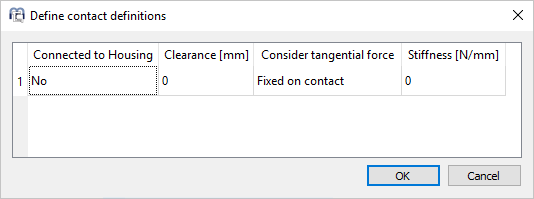
The first column defines if the contact is between a part and the rigid environment (the 'housing') or between two parts.
The second column allows to define the clearance in the contact.
All contacts lead to a normal force in case of contact, but there are different options for the tangential force, which can be defined in the third column:
•"Fixed on contact" will constrain the tangential movement in case of contact.
•"No constraint" will lead to no constraint in tangential direction.
•"Welded" will lead to a tangential constraint always. In addition, also the normal forces can act in both directions.
The stiffness input in the last column should be zero in most cases. In case a value larger zero is used, it will be used for the normal stiffness. This can be useful for fixing a part in space with low stiffness. As the stiffness is used per node, its effect depends on the mesh size.