Some settings are available in the parameter variation:
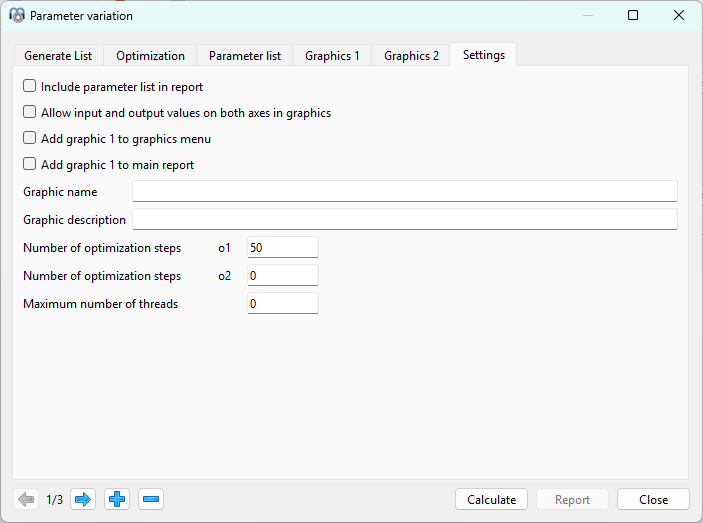
•Include parameter list in report: this adds the result table to the report. Dependent on the inputs it can get quite long.
•Allow input and output values on both axes in graphics: This option allows to switch the axes in the result diagrams.
•Add graphic 1 to graphics menu: The selections for Graphic 1 are used for a parametric diagram the the main graphics menu. This does only work if the data is based on table "Generate list"
•Add graphics 1 to main report: This adds the graphic 1 to the main report. The graphic is not saved, but newly generated on each generated report
•Graphic name and description: These are used for the custom diagrams in the graphics menu and the report.
•Number of optimization steps for optimization of results using two solvers. The first solver only used the function value an no gradient. It is less accurate but much faster. The second solver uses the function values and the gradient and takes more time. Both are called after each other if the number of steps is larger than zero.
•Maximum number of threads: With the default setting of zero all available processor cores are used in the calculation. In case of very large models memory usage can be a problem, then a smaller number of threads can be defined here.