If at the tab-page ‘General’ the flag for the calculation with load spectrum is set, instead of for a single load case, the calculation will be done for a load spectrum. The load or displacement, the rotation speed and the temperatures can be specified for each element.
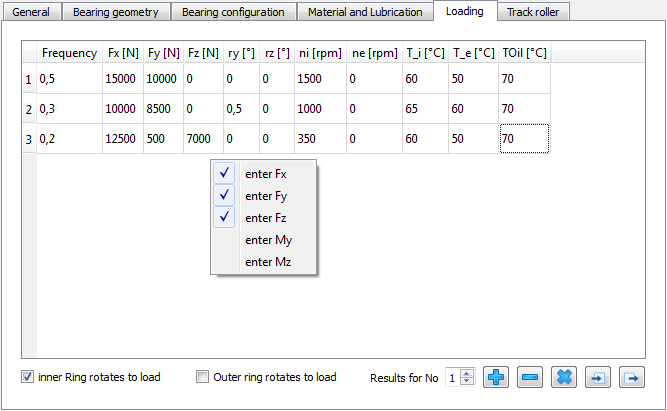
Using the context menu that opens clicking the right mouse button, you can select which forces or moments should be used as input values. If a value is not selected, the corresponding displacement/rotation can be entered. If Consider temperature gradient in fits is active, additional temperatures for shaft and housing temperature can be defined. The oil temperature is only shown if it is an active input.
Rows can be added using the  -button or a selected row can be deleted using the
-button or a selected row can be deleted using the  -button. The
-button. The  -button clears all the inputs.
-button clears all the inputs.
Using the  -button, the load spectrum is read from a file. The columns that are currently shown with its units have to be used for the input file. As the data from the file is added to the inputs, you must clear the inputs first to define a full load spectrum. Likewise, a created load spectrum table can be exported with the corresponding
-button, the load spectrum is read from a file. The columns that are currently shown with its units have to be used for the input file. As the data from the file is added to the inputs, you must clear the inputs first to define a full load spectrum. Likewise, a created load spectrum table can be exported with the corresponding  -button.
-button.
As for the single load case, a selection is available if the ring is rotating relative to the load or not. A ring not rotating to the load would be on the safe side.
The load distribution is calculated for each load case. The resulting life for the whole load spectrum is shown as result and the minimum static safety of all elements. The result graphics are only shown for the element of the load spectrum that is chosen as results on this page.