If the flag for the calculation with load spectrum is set on the ‘System’ page, an additional item titled load spectrum is shown in the system tree.
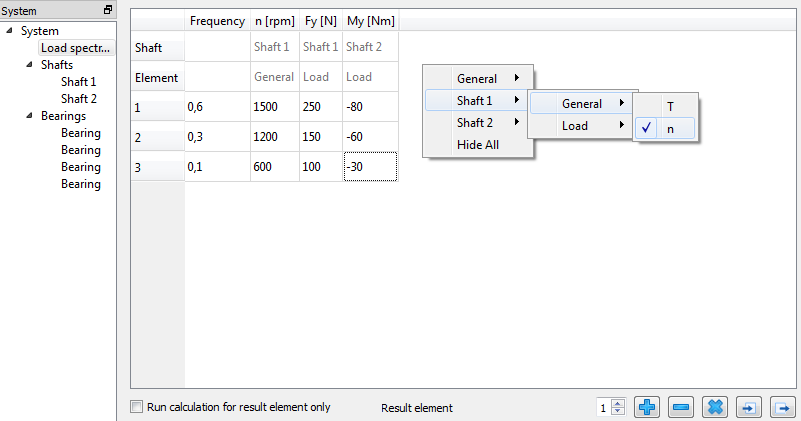
By default, the table is empty. Only the column header for the load frequency is shown. By right-clicking somewhere on the window, different calculation parameters for the load cases can be added optionally as column headers. These parameters are classified as “General” and “Load”. Concerning the rows in the table, they can be added using the  -button and also deleted by selecting it and using the
-button and also deleted by selecting it and using the  -button. These rows are called “Element” and are taken into account as a load case where the values (inputs) corresponding to the calculation parameters can be entered. The
-button. These rows are called “Element” and are taken into account as a load case where the values (inputs) corresponding to the calculation parameters can be entered. The  -button clears all the inputs of the table, also the elements (rows).
-button clears all the inputs of the table, also the elements (rows).
You can hide any column by right-clicking on the header and selecting “Hide”. For all load components that are not shown in the table the default value is used.
By using the  -button, the load spectrum is read from a file. The columns in the file have to be in the same order and unit as shown in the table. Likewise, a created load spectrum table can be exported with the corresponding
-button, the load spectrum is read from a file. The columns in the file have to be in the same order and unit as shown in the table. Likewise, a created load spectrum table can be exported with the corresponding  -button.
-button.
The default graphics for deflection are shown for the selected “Result element”. Natural frequencies are also calculated for this “Result element”.